Downloads

My Smart Glasses
Full functionality of the app is guaranteed until Android 11.
tooz tools
The tooz companion app now allows you to use your tooz Smart Glasses in combination with your Apple watch. Explore infinite possibilities by connecting your tooz Smart Glasses to the tooz Tools app on your watch.
tooz Workout
Workout with your tooz Smart Glasses and your Apple watch and get real-time activity data directly in your glasses. Take infinite possibilities further by connecting your tooz Smart Glasses to the tooz Workout app in conjunction with the Apple Health app on your watch.
tooz Sports Connect
With help of this app, you can connect the tooz Smart Glasses with your Garmin sports devices (with installed tooz Data Field from Garmin IQ Store) as well as configure the data screens to be shown in your field of view.
Developer Apps
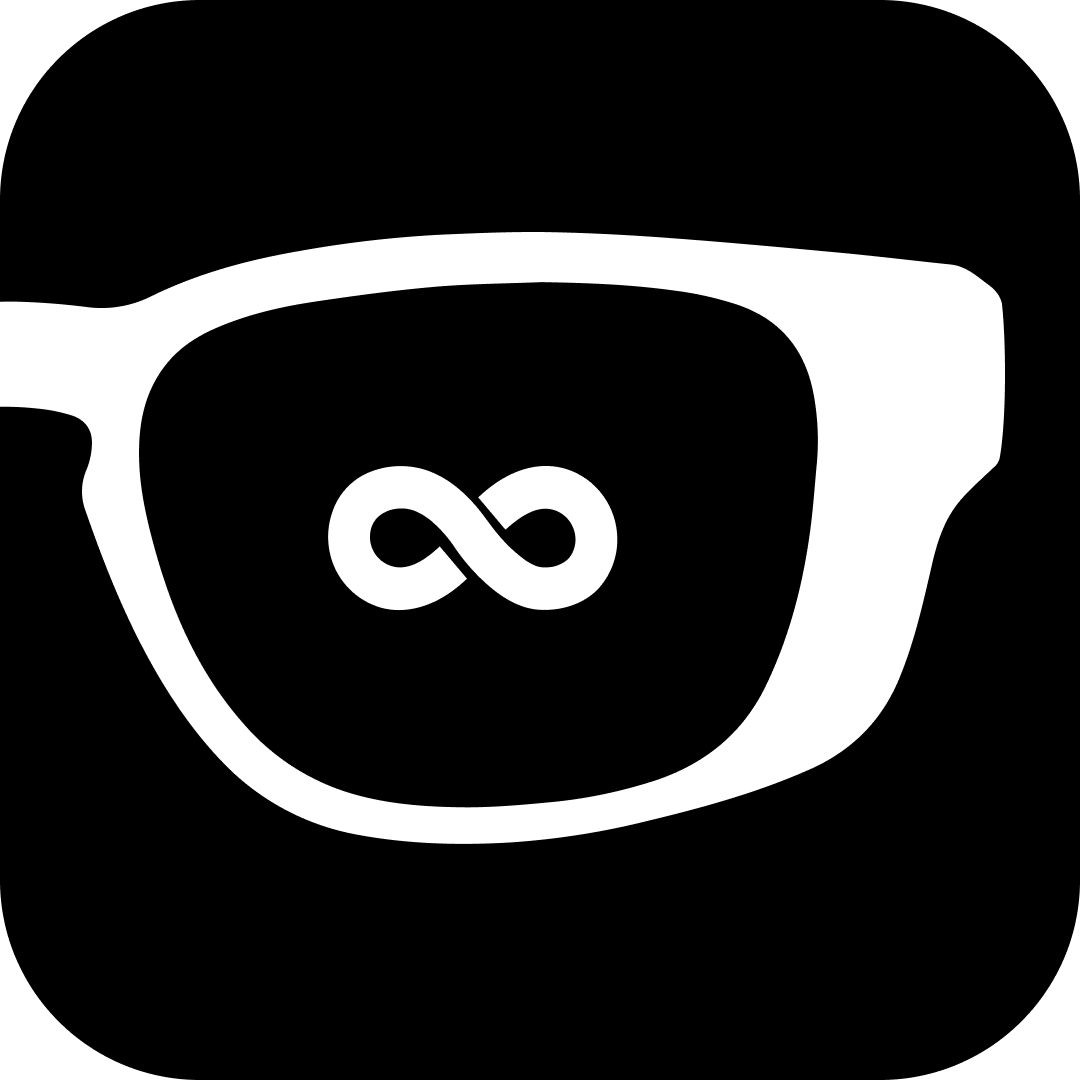
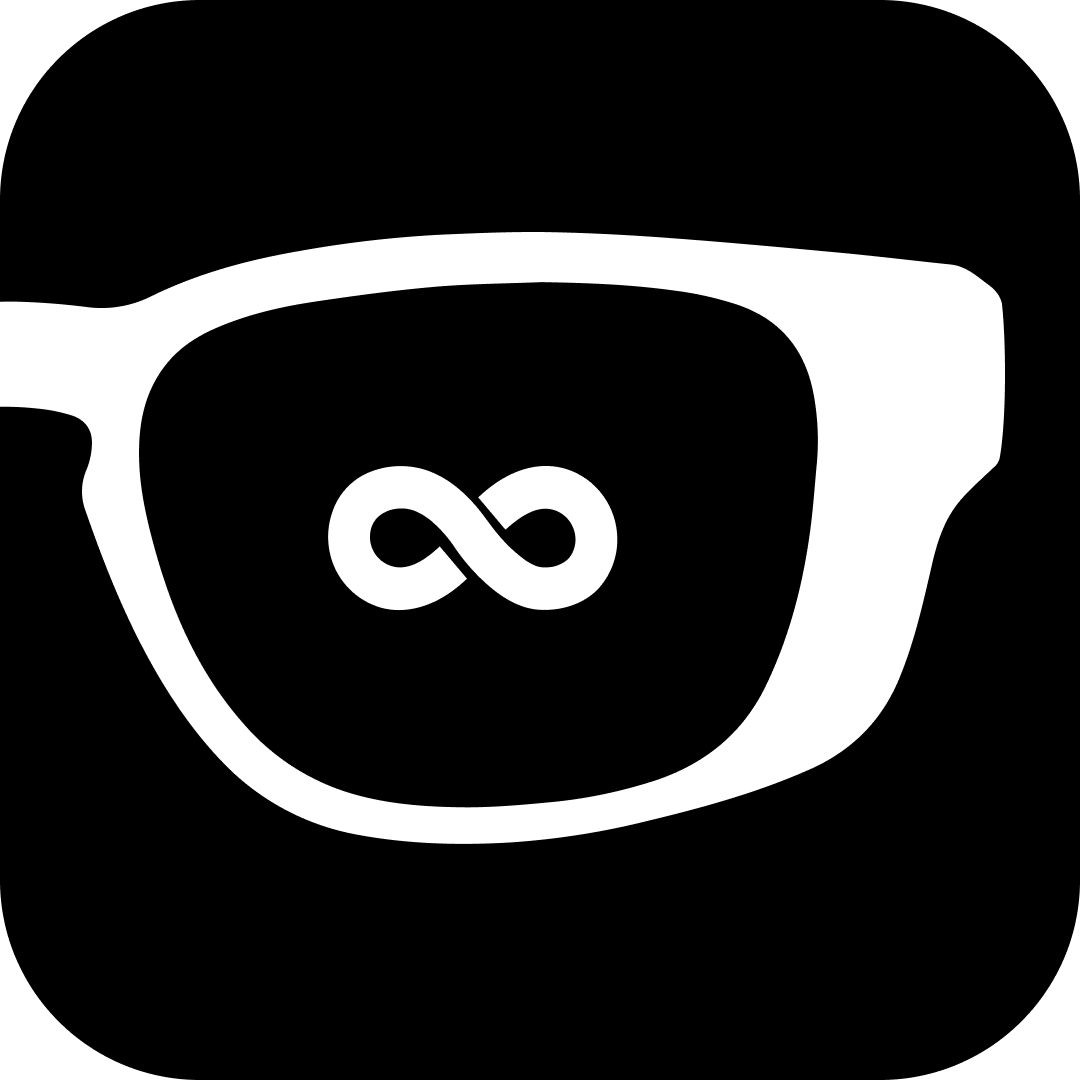
tooz Emulator
Full functionality of the app is guaranteed until Android 11.


tooz OTA Updater
User Guides
Check out our user guides for the tooz DevKit and My Smart Glasses app to learn more.

